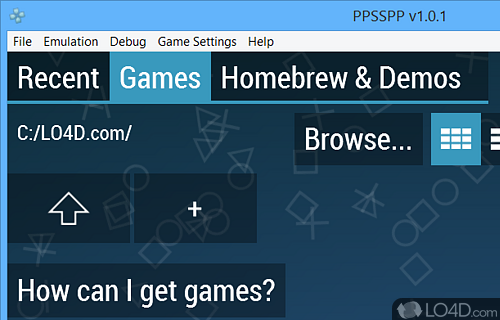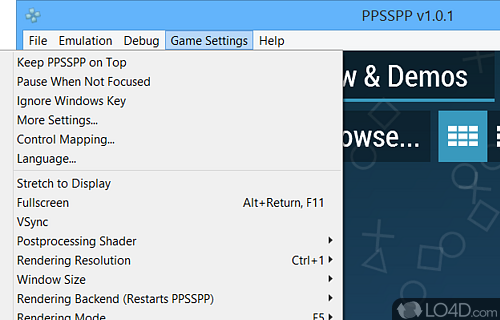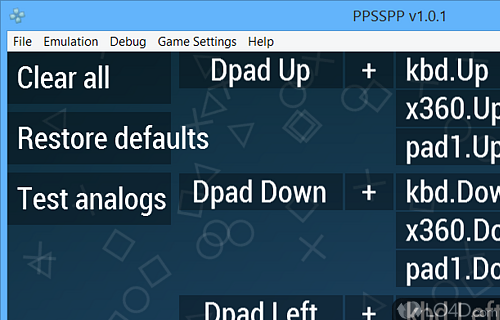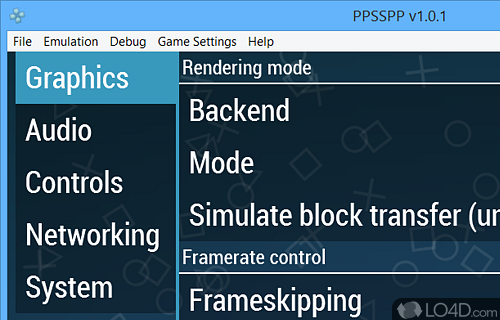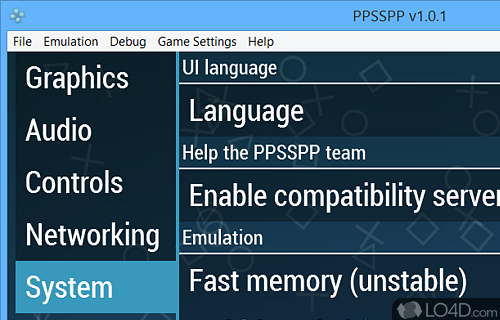Run your PSP games on your PC in full HD resolution.
PPSSPP Portable is a free and open source PlayStation Portable emulator which can open game files. It is available for several platforms including Android which can be found in the Play Store.
PPSSPP means "PlayStation Portable Simulator Suitable for Playing Portability".
As a portable application, this program does not require installation and can run executed from virtually anywhere including USB flashdrives or anywhere on a connected storage device.
PPSSPP Portable features a modern and straightforward interface which provides you access to a file browser to search for games on your system or connected mass storage media. It can open PSP ISO files without much issue.
PPSSPP Portable also provides access to a store which includes free PSP game demos which it can download and then emulate. Also inside the store are homebrew games and applications which can be downloaded and emulated on a Windows system.
The support for PSP ROM files isn't necessarily universal and it can currently load around 800 different games while a smaller number still remain unplayable.
PPSSPP Portable features several different settings which can be configured: Audio, Graphics, System, Controls and Developer are all self-explanatory. Quick access to other options are available from the "Options" menu in the top menu bar.
In the end, PPSSPP is a very good PlayStation Portable emulator which has a ton of features and options for optimal gaming.
Features of PPSSPP Portable
- Cheat Codes: Players can use cheat codes to gain an advantage in any game.
- Cross-Platform Support: PPSSPP is available for a variety of platforms, including Windows, Mac, Linux, Android and iOS.
- Customizable Controls: PPSSPP allows users to customize their control settings to suit their playstyle.
- High-Definition Graphics: PPSSPP provides users with a vibrant and colorful gaming experience, with high-definition graphics for a more realistic look.
- Multiplayer Support: Players can play with each other over the Internet using PPSSPP's built-in multiplayer support.
- Online Leaderboards: Players can compete against each other in online leaderboards to see who is the best player.
- Save Games: Players can save their progress in any game, making it easy to continue playing later.
- Support for PSN Games: Players can download and play games from the PlayStation Network.
Compatibility and License
PPSSPP Portable is available for free and released under the open source GPLv2 license on Windows from console emulators. The license provides the options to freely download, install, run and share this program without any restrictions. The source code for PPSSPP Portable should be freely available and modifications are certainly permitted as well as the option to inspect the software.
Henrik Rydgard accepts donations for the continued development of this free software.
What version of Windows can PPSSPP Portable run on?
PPSSPP Portable can be used on a computer running Windows 11 or Windows 10. Previous versions of the OS shouldn't be a problem with Windows 8 and Windows 7 having been tested. It comes in both 32-bit and 64-bit downloads.
Other operating systems: The latest PPSSPP Portable version from 2025 is also available for Android. These are often available from the app store.
Filed under:
- PPSSPP Portable Download
- Free Console Emulators
- Open source and GPL software
- Portable Software
- Emulation Software